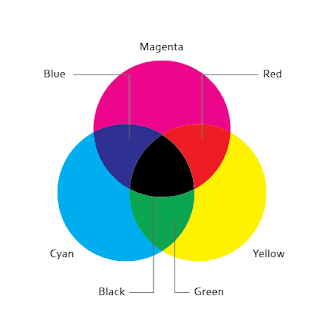In freds workshop we ran through an excercise to see if it was worth doing the brief in which we were given 20 odd questions of what we propose to do and why:
Why have I chosen this brief?
Imideiatley I was interested in this brief as I'm a huge fan of lego. I think it would be good to get involved with something I found useful and fun as a child.
What do you want to get out of it?
Creating a campaign is something that I have not done before so this will be a learning experience and it also gives me the opportunity to work in any medium I see fit.
What do you want to do/make?
I am hoping to dig out the lego and show the benefits and also the endless possibilities that lego has to offer. It would be nice to make some kind of gift pack or a stop motion video. It might be nice to work with video as this is something I have not tried doing yet. If i had enough lego I would create some kind of large scale Sculpture or workshop for the kids in town.
What is the problem?
Other rip off lego companies keep popping up that are inferior to lego. This means that if children were to get imitation lego and are disappointed they will associate that with 'LEGO' which could put the child off for ever.
What is it asking you to do about it?
Create a campaign that encourages people to choose LEGO over other imitation building products. Highlight the benefits of lego.
What is it trying to achieve?
Its trying to make the world know lego is the best and most beneficial building toy for children. Its trying to deter parents from buying imitation products.
Why do you want to enter it?
I dont think I will get bored of the brief as its something that interests me, and also the chance to work in any medium gives me the option to experiment and have fun.
What do you have to do?
I need to create a campaign that is porgional and is also apealing to the parents of young children. I need to convince them that lefo is the best toy! to promote its educational values and the other benefits lego has to offer.
What do you need to do?
I need to find out why lego is the best and why children would benefit. I need to sell the product in a way that appeals to the parents.
What can you do?
I can do anything I want aslong as I propose it with good reasoning on why it will benefit the campaign.
What could you do?
I can propose any idea from installations, workshops, mascots, events, advert etc.
What is the message?
- Lego is the ultimate construction game for children
- Lego has many beneficial factors for a childs education
- Lego has sentimental value which no other construction game has
- Superior Quality
- Inventing the future of play
Who is the audience?
- Parents of boys aged 5-10
- Parents of girls aged 5-10
- Boys
- Girls
- Gift Buyers
What is the context?
- Playschools
- Shopping Centers
- Lego Land
- Construction workshops
- Nurseries
What products are associated with it?
- Cars
- Trains
- Toy Box
- Computers
- Buildings
10 Most important words on the brief:
- Parents
- Heritage
- Multi-media channels
- Campaign
- Functional Benefits
- Sentimental
- Inspire
- Creative
What do you already know?
- Target Audience
- Benefits
- History
What do you need to find out?
- Past campaigns
- Ideas
- Design direction
- Choice of media
- Colours
- Fonts