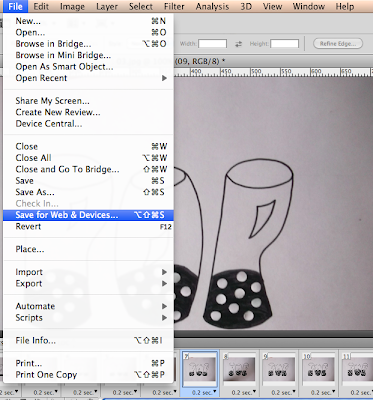1. What skills have you developed through this module and how effectively do you think you have applied them?
Over the course of the module I have slowly progressed with my software skills. On the recent Its your choice brief I used some of the image sequence skills I had learnt in a workshop. I was able to create a stop motion animation and from this I learnt how to create GIF files with both photos and illustrator layers. This was a very beneficial process and something that will come in handy from now on. I also learnt to work in a group better, the first group project we did proved quite difficult but in the communication is a virus brief we managed to pull it together and produce a large body of work.
2. What approaches to/methods of design production have you devloped and how have they informed your design development process?
Research helped with the briefs, getting a bit of background information on Erik Kessels was useful to see what type of work he was into and producing. Quick sketches have really helped me too. I find I get allot of ideas all at once so I draw as many quick doodles down in my sketch book as I can so I don't forget them. Surveys helped within the group project too to see what the public was into we also created a facebook and twitter page to try and get some feedback from students. But this didn't go as well as planned
3. What strengths can you identify in your work and how/will you capitalize on these?
I have been quite experimental in this module mixing it up a bit with different media. I have produced some hand drawn cd covers, Vinyl cut stamps and digital imagery, I think this experimentation has opened my eyes up a bit to the different possibilities available. I usually tend to stick to digital but I have found it can be just as good if not better to produce hand drawn elements of work.
4. What weaknesses can you identify in your work and how will you address these in the future?
One of my main weaknesses would be my design sheets. I feel they are a bit scruffy and could definitely do with some improvement, I need to work on neatness and annotation as this is where I fall down. Another area of weakness would be my photoshop skills. I tried using the program to draw up my animation but found it very difficult to work out the controls so I ended up having to use illustrator again. When I have a bit of time I'm going to try to get to grips with the program as this is a useful piece of kit. I feel fall down in the research area of some of the briefs, with a bit more research I think I would of been able to produce a more well informed outcome, for instance I produced a really non eco friendly set of Recycling stamps and with more research I would of probably known that foiling and vinyl was actually bad for the environment.
5. Identify five things that you will do differently next time and what do you expect to gain from doing these?
- Research More - This will ensure I am more informed about my project and that I do not make any errors. And produce work with accurate content.
- Plan my time better - This keeps coming up across all modules and every time I think I've got a bit better, but I can definitely improve on this
- Neater Design Sheets - my design sheets are a bit scruffy and I have bits and bobs here and there so from now on I will make sure I have more consistency
- Experiment - with different media, although I tried a few different things, there are other processes I am still wanting to try.
- Use the library more - For the communication is a virus I used the library but this is really the extent of it. It is a very valuable resource that I need to make better use of.
6. How would you grade yourself on the following areas:
Attendance : 4
Punctuality : 4
Motivation : 4
Commitment : 4
Quality : 3
Quantity : 3
Contribution to the group : 4
Contribution to the group : 4