The Design
In order to expand on the campaign I will propose a competition for children of all ages to get involved with. This will be mentioned in the stop motion video, it will display a link, and from here you can go away and find out more about the competition and the prizes available. I started mocking up the website on illustrator trying to make it as child friendly and as easy to understand as possible, as kids will be using it to submit there models.
Colours
Primary
Shades
Secondary
After reading the brand guidelines I realised there were allot of rules that needed following. First and formost the colour scheme was quite strict. I decided to try and stick to the main primary colours as you see below with the red, yellow, blue and green.
Idea 1
This was the first design that I came up with for the website. I wasn't very happy with it at all, and after going to a CRIT it was made apparent that it was not very child friendly.
Crit Feed Back
Bad
Not very child friendly
Too Dull
Too much White space
Plain
Good
Good use of colours and brick button idea works well
They also loved the idea of a competition and thought this was a great way expanding on the advert and campaign.
Response to the Crit
After the crit I decided to scrap my old idea and just go with something completely different. After researching other successful lego websites I found they were allot more playful and less modern like my original design. I decided to design a kind of castle building that would get over the idea of the building aspect of the competition. But I began to hate the idea almost instantly, with the colour palette I had I found it very difficult to create anything that looked remotely nice as there were so many different garish colours that were not working together very well.
I decided to scrap that idea and to have a re-think. I decided it might be better to have a kind of mascot type character who is associated with the competition which could be something the kids can recognise. I ended up drawing a lego builder which slowly progressed, I ended up changing the arms as I was unhappy with the proportions and it did not work as well on the actual webpage.
I also thought in order to make it more kid friendly I went with a comic book style image as this something that children read on a daily basis, its a more fun and interesting format to read from rather than a scroll down box in a block etc. I decided to keep the buttons from the original as they are bold and can easily be recognised as buttons.
I decided to narrow down the amount of text on the home page and try and make
it as short and sweet as possible, so that the kids aren't put off reading it. I went with a comic
book style font as well to enhance the concept.
Logo Attempts

I tried coming up with a few different logos for "The Big Build" competition but I was pretty disappointed with how it was going. I was pretty pushed for time so I decided to not concentrate on it and jut push the concept of the whole campaign in my final concept boards.
I decided to add a lego grid background to break up the white as
I thought there was too much poking through.
Added Pages
Home Page
|
Gallery - Prizes - Rules - Submit
Above shows what pages link off the 'Home Page'
I've made it as simple as possible in order for children to use it.
When you click on the 'Gallery' brick it gets larger and up pops a series of different entrants models
on the left hand side there are a range of different age brackets within the competition. Arrows allow you to slide through the different models, and an 'X' button allows you to exit this option and go back to the home page.
When you click on a model you like, the others disappear and your choice gets larger, from here it displays the name and age of the builder and gives you the option to vote. The best buildings from each age bracket will win a prize. This could be a one of competition or an ongoing thing.
For the sake of the Brief I decided not to mock up all the other pages on the website as I was mainly pushing the concept of my campaign rather than the design and the concept this was only an idea or proposal to pitch to lego. They hopefully can get the idea of my style and thinking behind the whole campaign. I mocked the home page up on a mac to see what it would look like. I am happy with how it looks. It cannot be mistaken for anything but lego, its simple and definitely appeals to a younger target market. It looks good and functions with ease. Overall I think I have done a good job at fulfilling the brief.





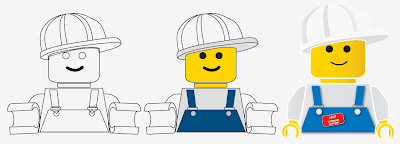








No comments:
Post a Comment